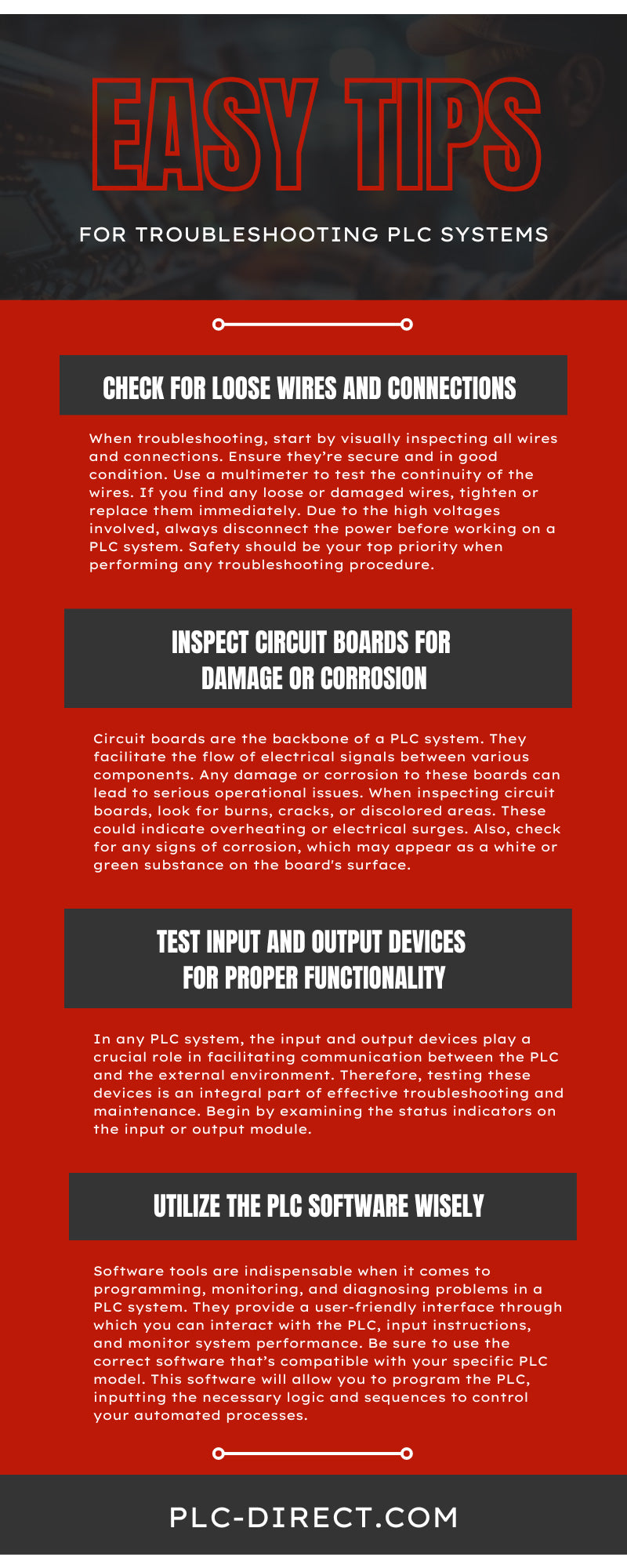Programmable logic controllers (PLCs) are a crucial part of the modern industrial world. They play a pivotal role in regulating and controlling complex systems, ensuring seamless operations and increased productivity. However, like all sophisticated automated technologies, PLCs can encounter issues that disrupt their performance. This comprehensive guide provides a series of easy tips for troubleshooting PLC systems, allowing you to make the most of each minute of daily operations.
Check for Loose Wires and Connections
One of the most common causes of PLC system failure is loose wires or connections. Over time, vibrations from surrounding machinery or thermal expansion can cause wires to loosen, disrupting the signal transmission between the PLC and its connected devices.
When troubleshooting, start by visually inspecting all wires and connections. Ensure they’re secure and in good condition. Use a multimeter to test the continuity of the wires. If you find any loose or damaged wires, tighten or replace them immediately. Due to the high voltages involved, always disconnect the power before working on a PLC system. Safety should be your top priority when performing any troubleshooting procedure.
Inspect Circuit Boards for Damage or Corrosion
Circuit boards are the backbone of a PLC system. They facilitate the flow of electrical signals between various components. Any damage or corrosion to these boards can lead to serious operational issues.
When inspecting circuit boards, look for burns, cracks, or discolored areas. These could indicate overheating or electrical surges. Also, check for any signs of corrosion, which may appear as a white or green substance on the board's surface. If you observe any damage or corrosion, you may need to replace the board. Always handle circuit boards with care and use anti-static measures to avoid electrostatic discharge, which can cause further damage.
Test Input and Output Devices for Proper Functionality
In any PLC system, the input and output devices play a crucial role in facilitating communication between the PLC and the external environment. Therefore, testing these devices is an integral part of effective troubleshooting and maintenance.
Begin by examining the status indicators on the input or output module. This will provide an immediate visual indication of whether the device is operational. If any indicator lights are off when they should be on, or vice versa, it signals a potential issue with that device.
Next, use a multimeter or appropriate testing equipment to check the voltage or current at the input and output points. Compare these readings with the expected values to ensure they’re within acceptable ranges. Any significant deviations could indicate a problem with the device or its associated circuitry. Maintaining accurate documentation of your PLC system can greatly assist in this process. This documentation includes wiring diagrams, device specifications, and previous test results, all of which can provide valuable reference points during testing.
Utilize the PLC Software Wisely
Software tools are indispensable when it comes to programming, monitoring, and diagnosing problems in a PLC system. They provide a user-friendly interface through which you can interact with the PLC, input instructions, and monitor system performance.
Be sure to use the correct software that’s compatible with your specific PLC model. This software will allow you to program the PLC, inputting the necessary logic and sequences to control your automated processes. It also provides valuable diagnostic features that can help identify errors or issues in your program.
Furthermore, many PLC software tools offer real-time monitoring capabilities. This allows you to observe the status of your inputs, outputs, and internal registers as the PLC operates, providing invaluable insight into the system's performance.
When the software encounters a problem, it uses diagnostic tools to help pinpoint the cause of the issue. This could include checking error codes, examining program execution step by step, or monitoring changes in system variables. By leveraging these tools, you can diagnose and resolve issues more effectively.
Use Software-Based Debugging Tools
Another important tip for troubleshooting PLC systems is to use secondary software debugging tools. Software-based debugging tools are very effective assistants for fixing system problems. They provide an interactive interface that monitors, analyzes, and diagnoses issues within the PLC. This allows you to observe the real-time execution of your PLC program, offering insight into the logic flow and status of various system variables. They also help with the identification of errors or anomalies in the program operation and can highlight areas where the actual performance deviates from the expected outcome, pinpointing potential sources of trouble.
Additionally, these tools often include features that simulate input signals, allowing you to test the response of your PLC program under controlled conditions. This can be particularly useful when trying to replicate and understand complex issues.
Follow Manufacturer Instructions
The manufacturer's instructions serve as a primary source of guidance when facing challenges with a PLC system. These documents contain comprehensive information about the system's design, operation, and maintenance procedures, all tailored to your specific PLC model.
The manufacturer's instructions include detailed troubleshooting guides that outline common problems, their possible causes, and recommended solutions. These guides can help you efficiently and effectively identify and address issues. They provide key safety guidelines to follow during troubleshooting as well. Adhering to these rules is crucial to protect both yourself and the PLC equipment from potential harm.
Double Check Your Work
Always double-check your work after performing any troubleshooting procedure on a PLC system. This involves reviewing each step of your process to ensure you carried it out correctly and effectively.
Check the status of all connections you worked on, ensuring they’re secure and properly configured. Verify that any replaced components are compatible with your PLC system and installed correctly. If you made changes to the PLC program, review your modifications to ensure they’re free of errors and perform as expected. Additionally, once you have completed your troubleshooting, test the PLC system thoroughly. Monitor its operation to confirm that the system functions as intended.
Taking the time to understand and properly troubleshoot your PLC system is a critical aspect of maintaining efficient industrial automation processes. If you’re looking to learn more about what makes these products tick, consider partnering with PLC Direct. We sell a diverse range of PLC devices from some of the industry’s top manufacturers. We also provide a selection of premium components, including select Omron PLC parts, Phoenix Connect, and more. As such, we’re not only a great source of information but also an effective place to acquire anything you need to troubleshoot your device. Contact us today to ensure you’re getting the most out of your equipment.